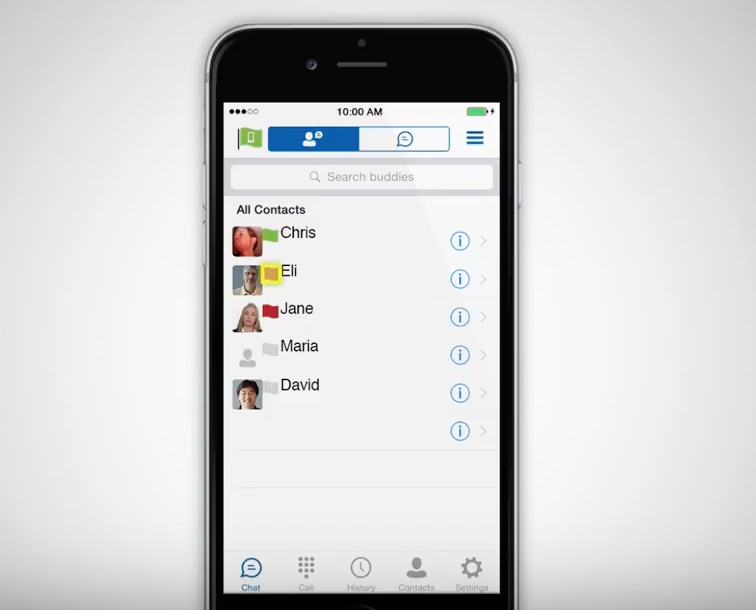 Business isn’t just done between 9 and 5 and within the walls of your brick and mortar location. Entrepreneurs on the go have to have a reliable way to stay connected with their employees, clients and contacts. Futiva Hosted Communications makes that process easier with a smartphone app.
Business isn’t just done between 9 and 5 and within the walls of your brick and mortar location. Entrepreneurs on the go have to have a reliable way to stay connected with their employees, clients and contacts. Futiva Hosted Communications makes that process easier with a smartphone app.
Once you’ve downloaded the Futiva app, enter your username and password. One of the first things you can do is check your contacts to see if they’re available for a call or to chat.
- The green flag means they’re online and available.
- The orange flag means they’re online.
- The red flag means they’re busy or don’t want to be disturbed.
- The gray flag means they’re offline.
Making calls is a breeze on the app. Users can decide if they want to dial someone using their personal cell phone number or with VoIP, which uses the business number. Long press the number one to call your voicemail.
Three-way calls are possible, too. Dial the first number and after the call is connected, tap “add call” and dial or tap the buddy you want to add to the conversation. You can do this as a conference call or transfer the conversation.
You can chat with more than one person using the app. Click the “plus” icon at the top of your device and add the people you want to be a part of the chat.
To learn more about how the Futiva app works, check out this video tutorial. Call Futiva today about your communication needs at 844-2FUTIVA.
